- FAQs
-
Ask an Expert
Ask an Expert
Ask an expert about access to resources, publishing, grants, and more.
MD Anderson faculty and staff can also request a one-on-one consultation with a librarian or scientific editor.
- Library Calendar
-
Off Campus Login
Log in to the Library's remote access system using your MyID account.
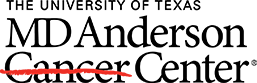
Storing & Preserving Data
Data Management and Preservation
Managing data does not end with your research project. What will you do with your data following project completion? To preserve your data, select a data repository that will suit your needs. At MD Anderson, you have many options for storing your data in a secure and encrypted environment, including:
- Electronic Data Capture (EDC) Certified Systems .
This site compares features of EDC systems approved by the IRB for electronic data capture during the conduct of research studies at MD Anderson. - REDCap .
REDCap is a free, secure, web-based application that allows users to build and maintain online surveys and databases which was developed at Vanderbilt University. While REDCap can be used to collect virtually any type of data, it is specifically designed to support data capture for research studies. More information about REDCap can be found at REDCap.
Data Preservation Tips
- Make sure data management and preservation are considered from the onset of a research program
- Consider how and when data will be acquired
- How data will be processed including special software, research algorithms, and workflows
- Consider file formats for long term preservation and access
- CSV and TXT are non-propriety and are most likely to be readable in the future
- Document how files are accessed and used if using a specialized format
- Determine a naming convention for all files
- File names should be standardized
- Users should be able to identify the file without opening the file
- Consider dates and versions when creating a file name
- Use a readme.txt file to document all data related descriptions
- Create a data log to compile all information about the data and metadata
- Define field titles and identify correct entries
- Describe all software and hardware used to collect, process and analysis data
- Select an appropriate repository for archival storage of research data
- Some institutions and journals will provide an online repository
- There are some third-party repositories that can be used based on subject
- Check with institutional compliance
Backing Up Your Data
Backup refers to preserving additional copies of your data in a separate physical location from data files in storage. Backup preserves older copies so you can restore your data if accidental deletion/alteration or a disaster such as fire, flood, or hardware malfunction damages your data in storage.
To safeguard your important data assets, remember both storage and backup are essential.
- A granting agency may require you to retain data for a given period and may ask you to explain in a data plan how you will store data and back it up.
- Storing and backing up your data ensures that it will be there when you need to use it for publications, theses, or grant proposals.
- Good preservation practices help make your data available to researchers in your lab/research group, department, or discipline in the future.
What should you back up?
- Everything that would be required to restore data in event of loss (data/software/scripts/documentation)
How many copies?
- Follow the Rule of 3: Original copy, second local copy, remote copy
How often?
- Backup frequency is dependent on the project and the data. Consider how much data you would be willing to lose.
What type?
- Full: Back up all files
- Incremental: Back up only files that have changed since last backup (either full or incremental)
- Differential: Back up only files that have changed since last full backup
More details on backing up under Microsoft Windows.
Test your system: Go through the exercise of accessing a backup to see that the procedure works & you can fully restore your data.
Data Repositories
Data repositories or data archives are best for long-term preservation.
